Your site's primary and secondary links can be set directly in the Typlog Admin from the Settings → Links & Social page. Most themes support at least the primary links.
Site navigation
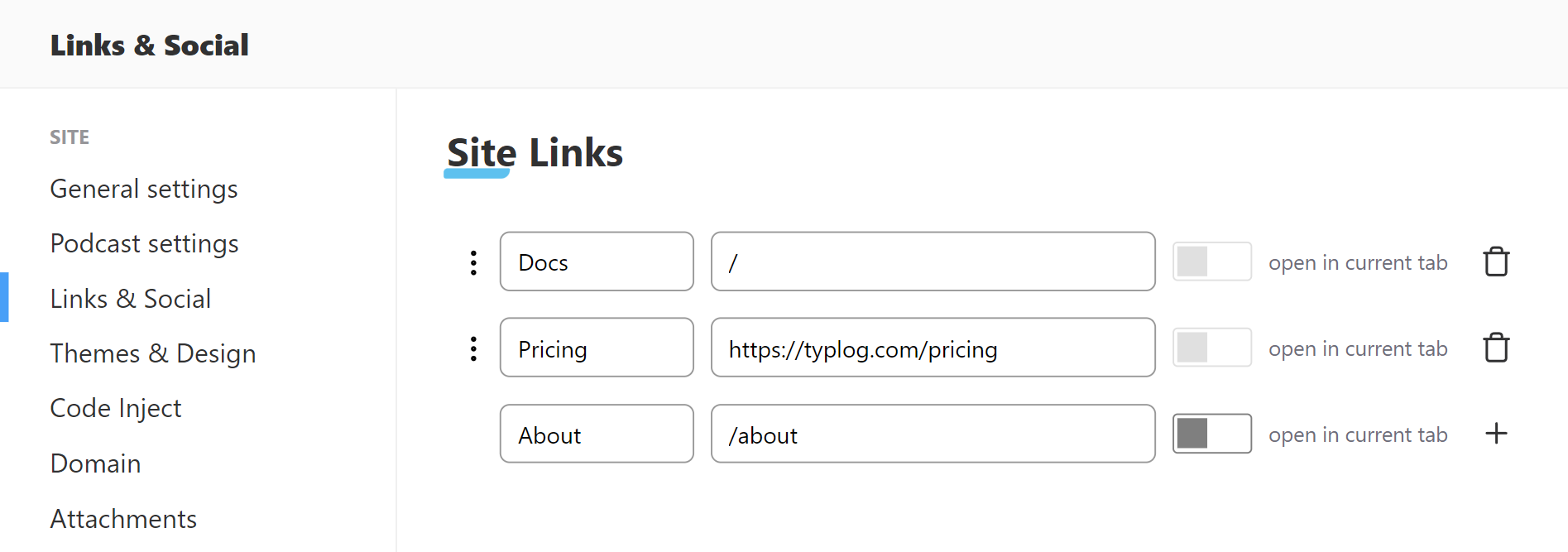
You can add and remove links. You can also drag the links to re-order them.
Theme developers can access the links through site.primary_links and site.secondary_links:
{% for nav in site.primary_links %}
<a href="{{ nav.url }}"{% if nav.blank %} target="_blank"{% endif %}>{{ nav.title }}</a>
{% endfor %}
Social links
You can add your site's social links, like GitHub, Instagram, Twitter, etc. Please make sure that the theme you're using supports this feature.
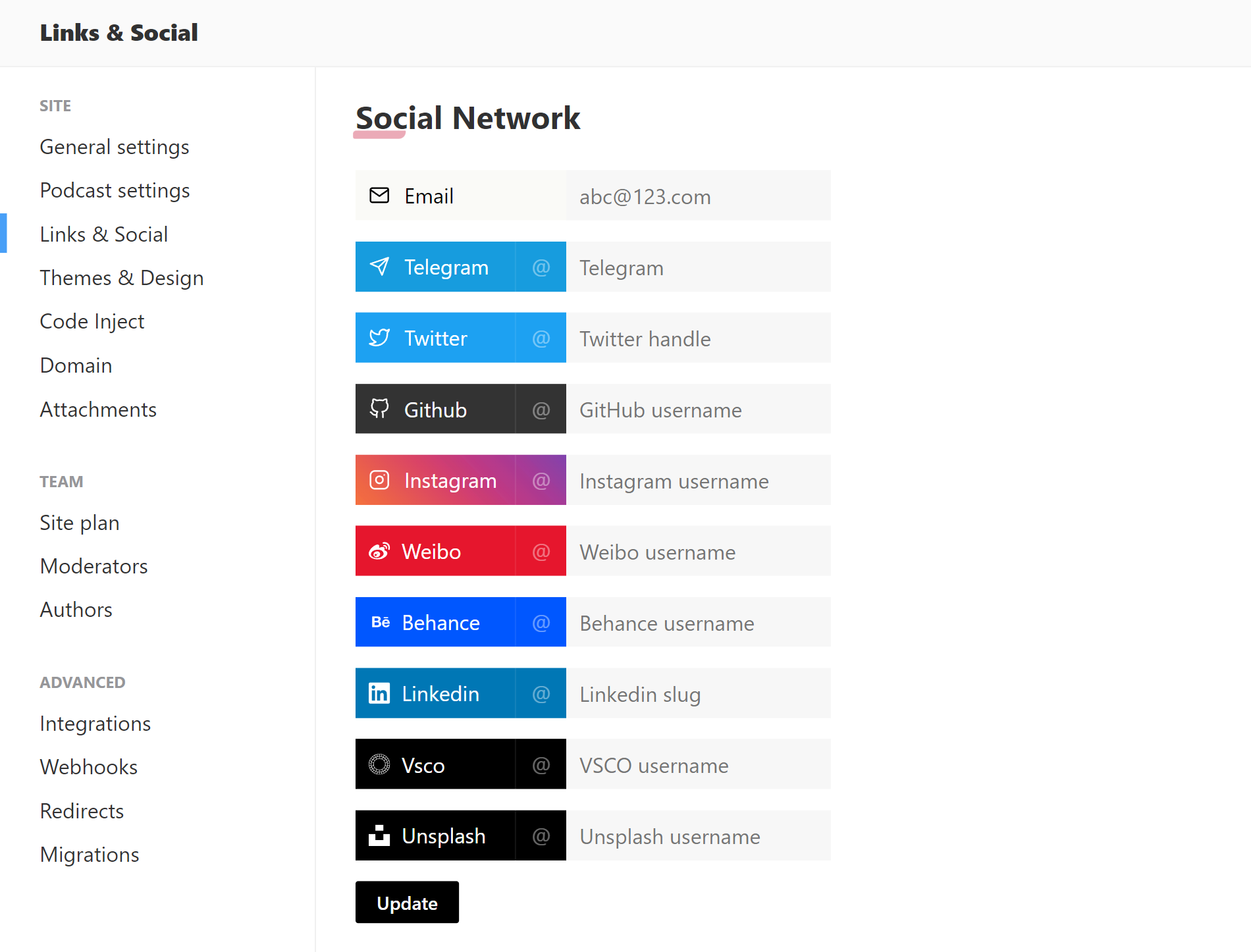
Theme developers you can render social icons using a built-in macro, render_social_icons:
{% from "macros.j2" import render_social_icons %}
{{ render_social_icons(site) }}