Zapier is a tool like IFTTT with more connected apps. With our Zapier integration, you can create workflows to do more jobs. Here is how you can send your new subscriber to your Mailchimp list.
OAuth Connect
Before using this Zap, you will first need to connect Zapier with Typlog. Click Approve button in the dialog that Zapier promotes to you. This will grant Zapier access to your account in Typlog.
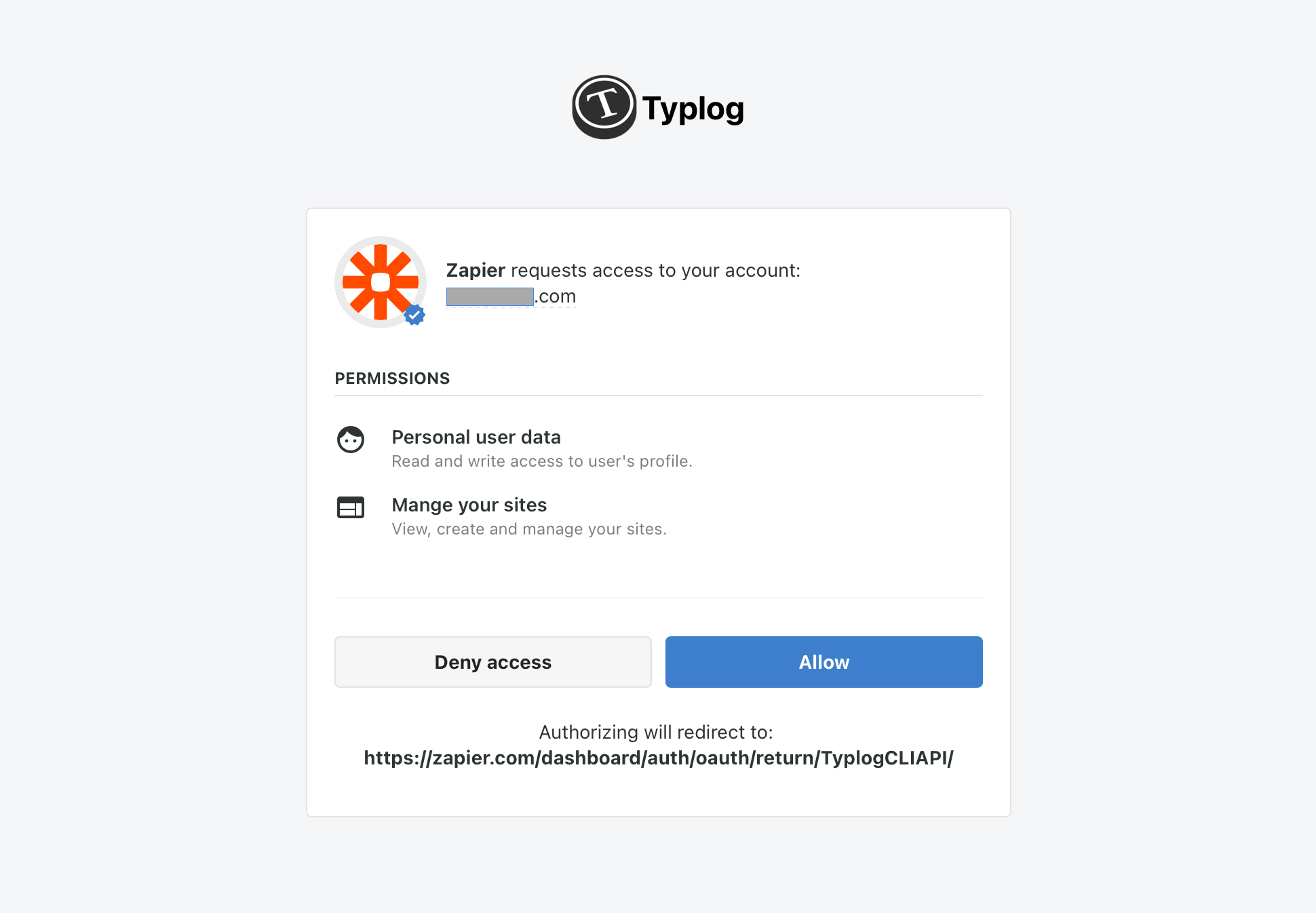
Don't worry, just click the Use this Zap button, Zapier will guide you to this dialog.
Typlog
Once connected with Typlog, choose the "Subscriber Added" event and continue with the next steps. With the zap template provided above, you'll just need to make a few changes.
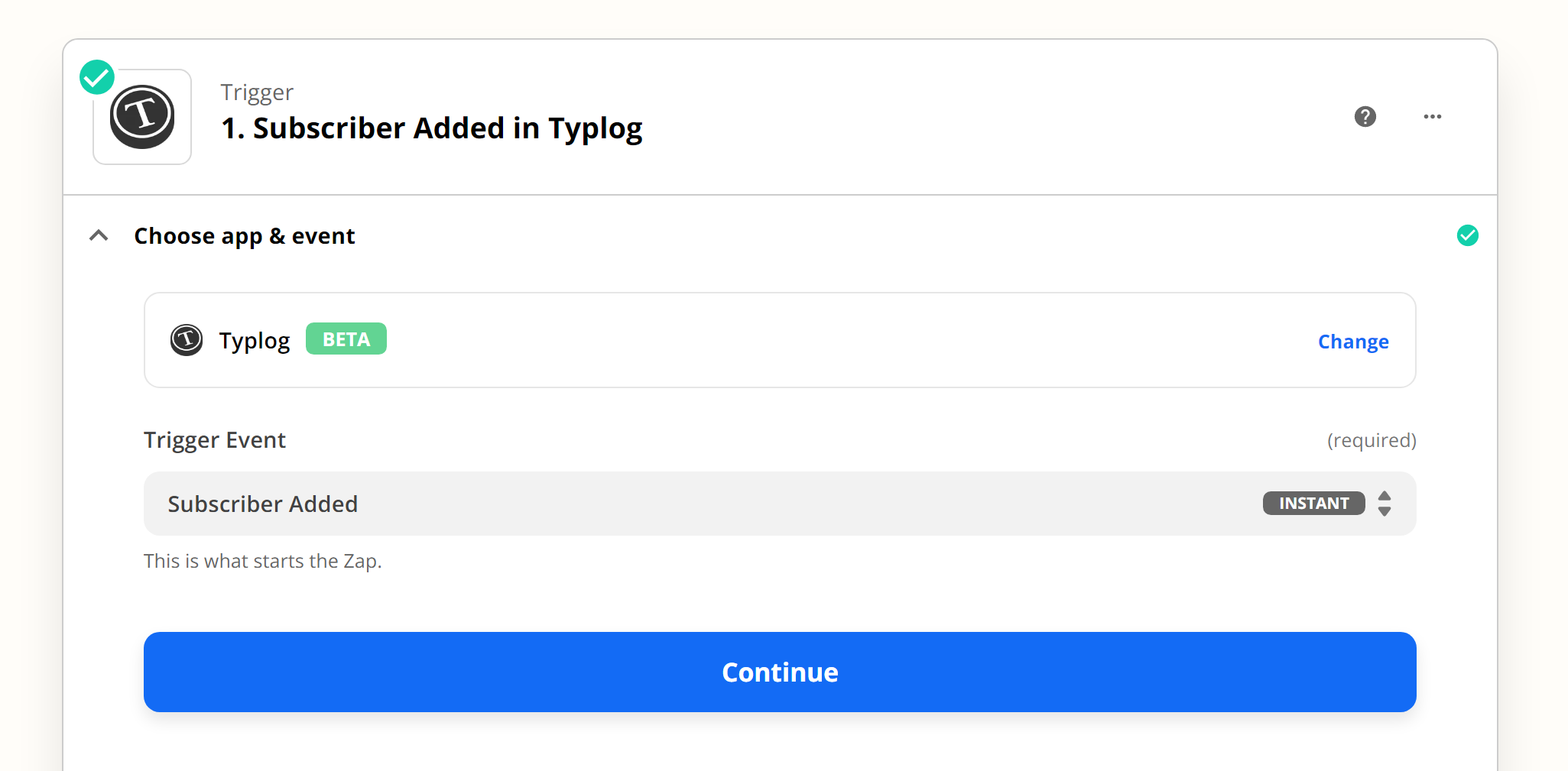
Then, select the Site you want to connect with.
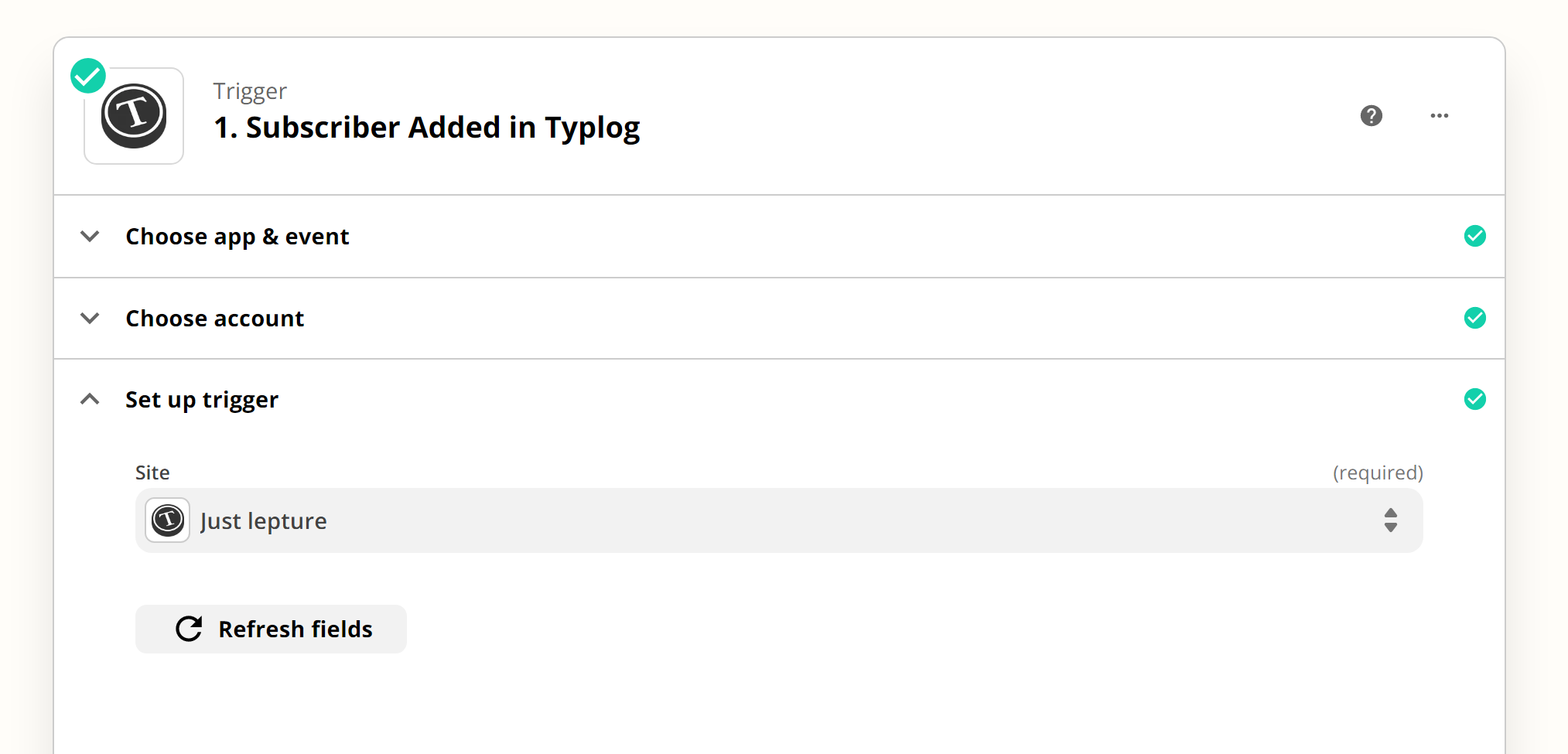
Mailchimp
Next in Mailchimp, you can add or update subscribers in your Mailchimp audience list.
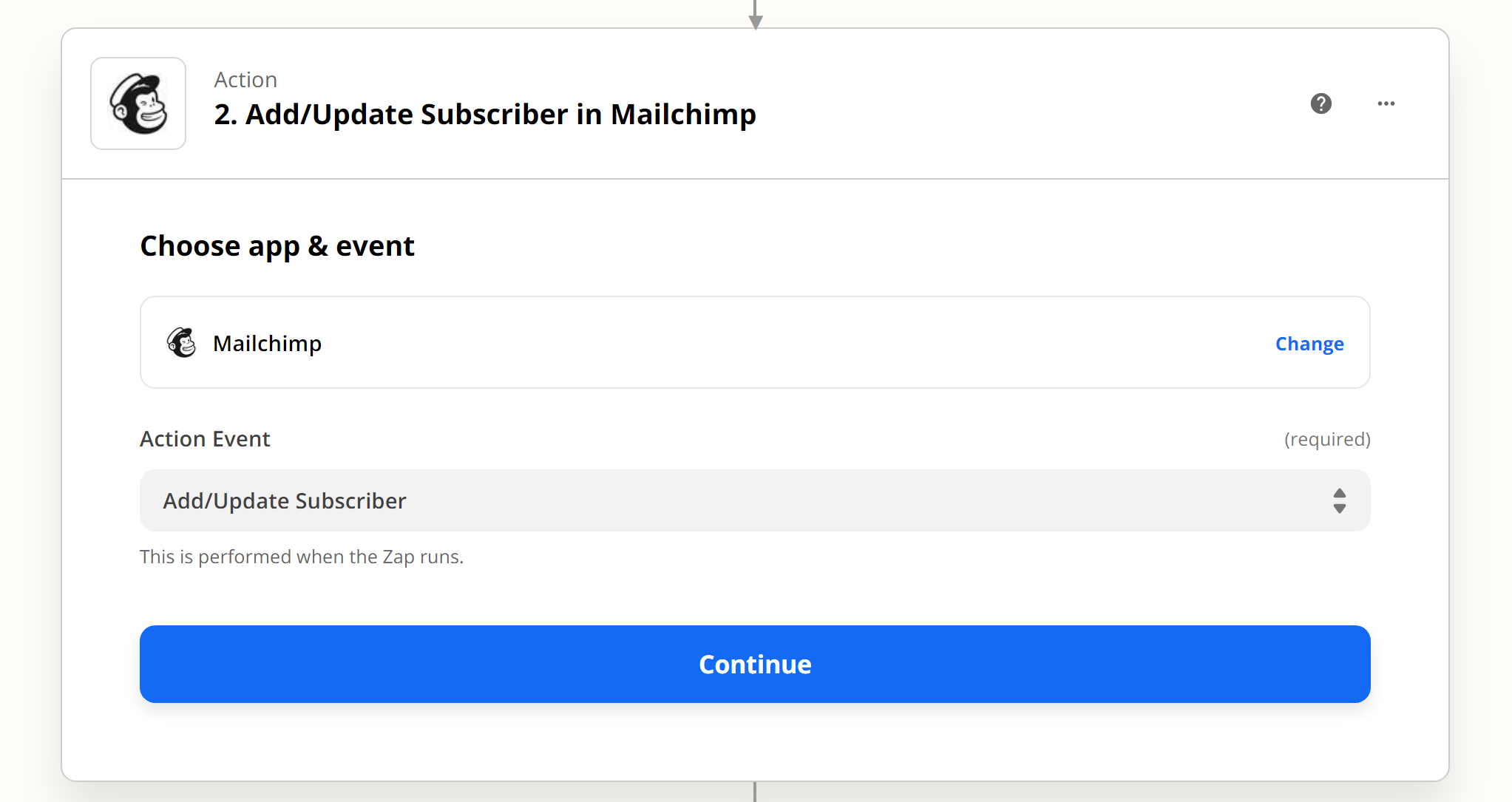
Remember to choose the audience list, new subscribers will be sent to this list.
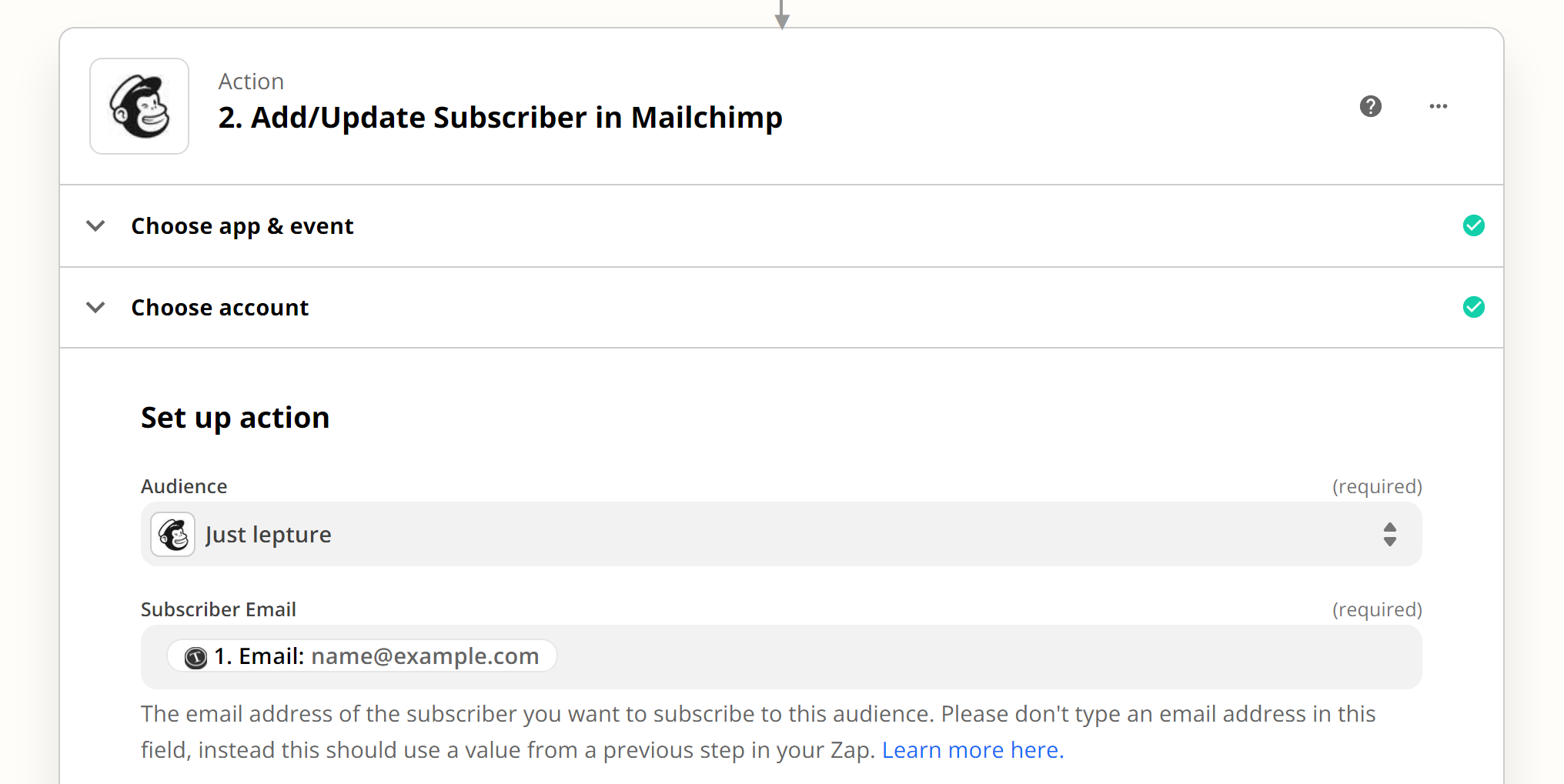
And one more thing, add fill the first name field with Name value. A Typlog subscriber has only a Name field, we are sorry about that.
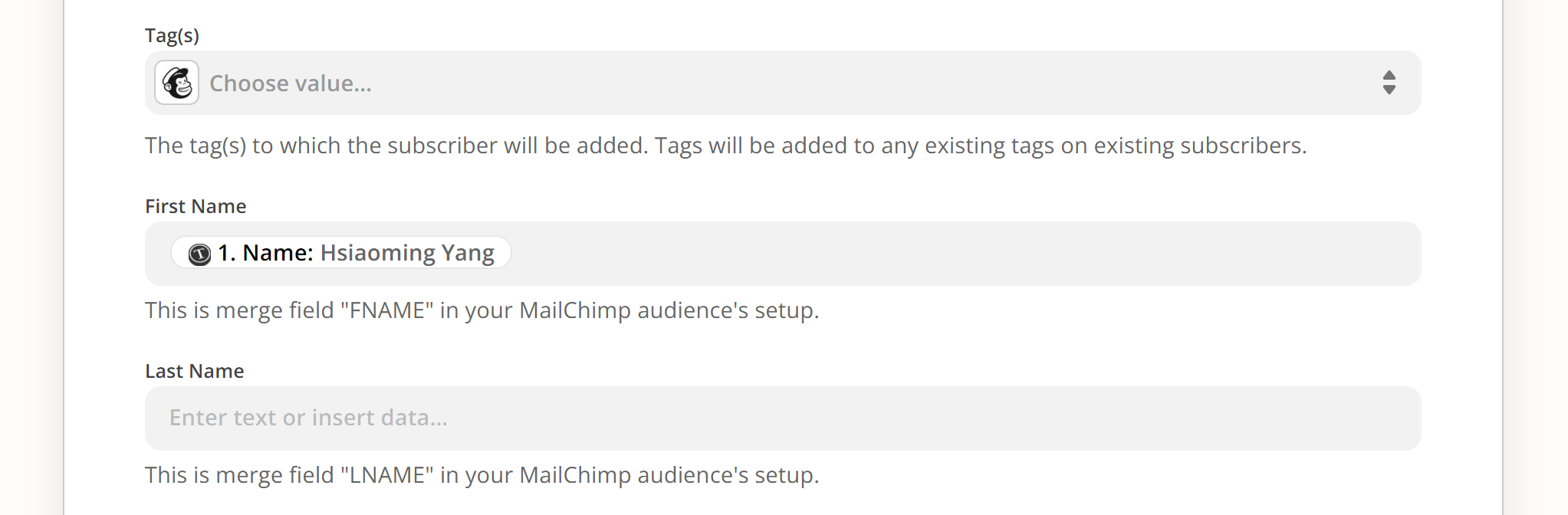
There are other fields available for Mailchimp connection. For example, you can attach a tag of Typlog for the new subscribers.