Disqus is a comment system for any website. If you want to use another comment system other than Typlog's built-in comment system, you can use disqus.
We DON NOT recommend disqus, because it tracks a lot of users' data. Our comment system tracks nothing.
Before registering a disqus account, make sure you have already created a Typlog site.
Sign Up
In order to use disqus, the very first step is creating a disqus account. Sign up for an account at https://disqus.com/profile/signup/.
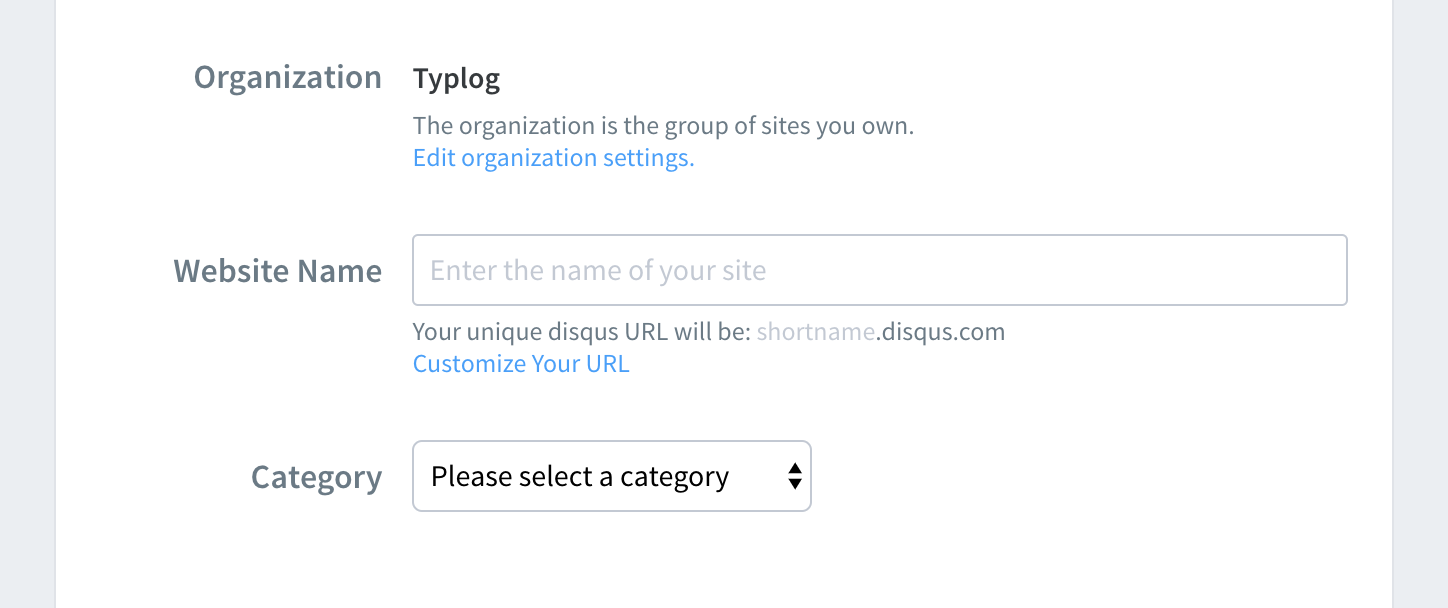
Fill in your Website name:
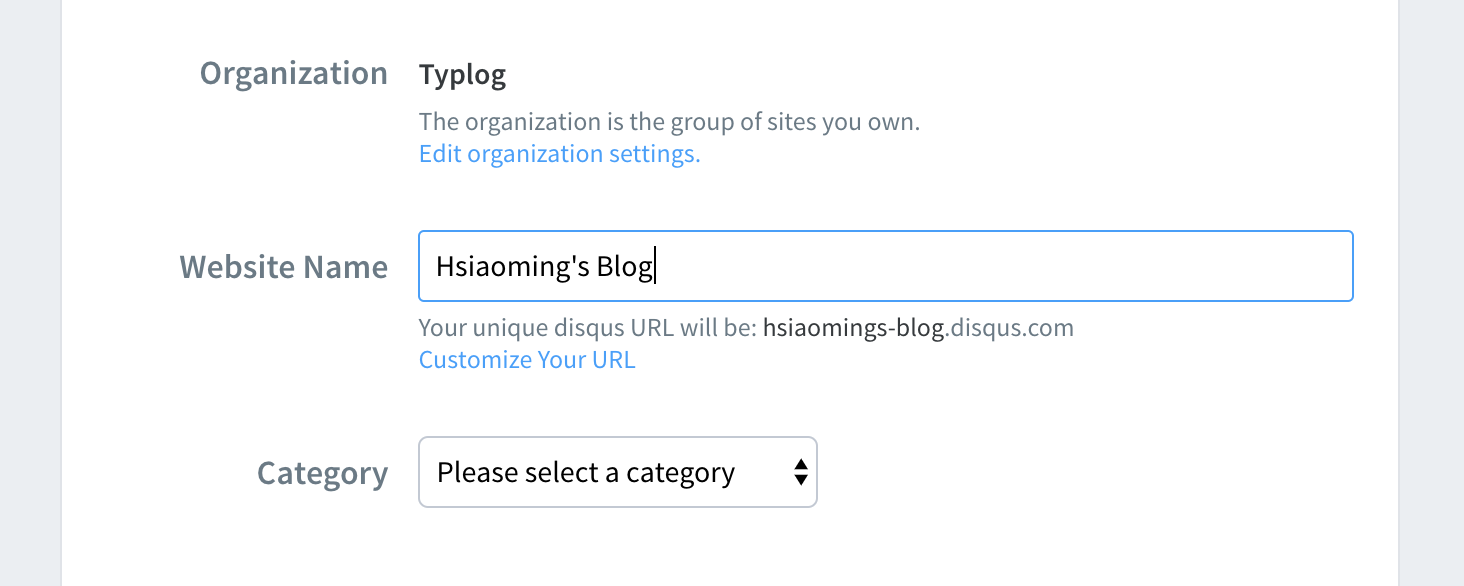
Please note here, "Your unique disqus URL will be". For instance, in the photo above, we can get the disqus shortname: hsiaomings-blog.
However, you can also customize your disqus shortname. Click "Customize Your URL":
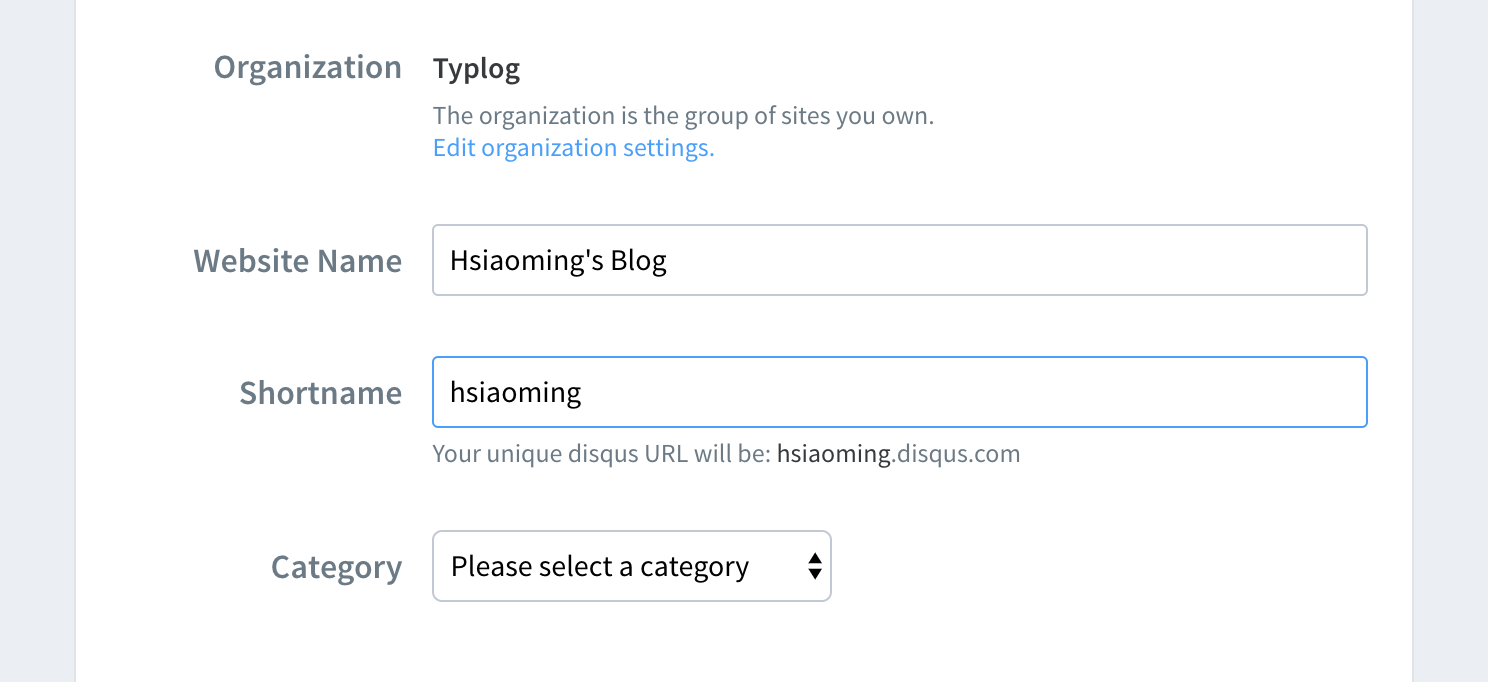
Fill your shortname
Head over to Typlog Admin, go to your site Settings → Integrations:
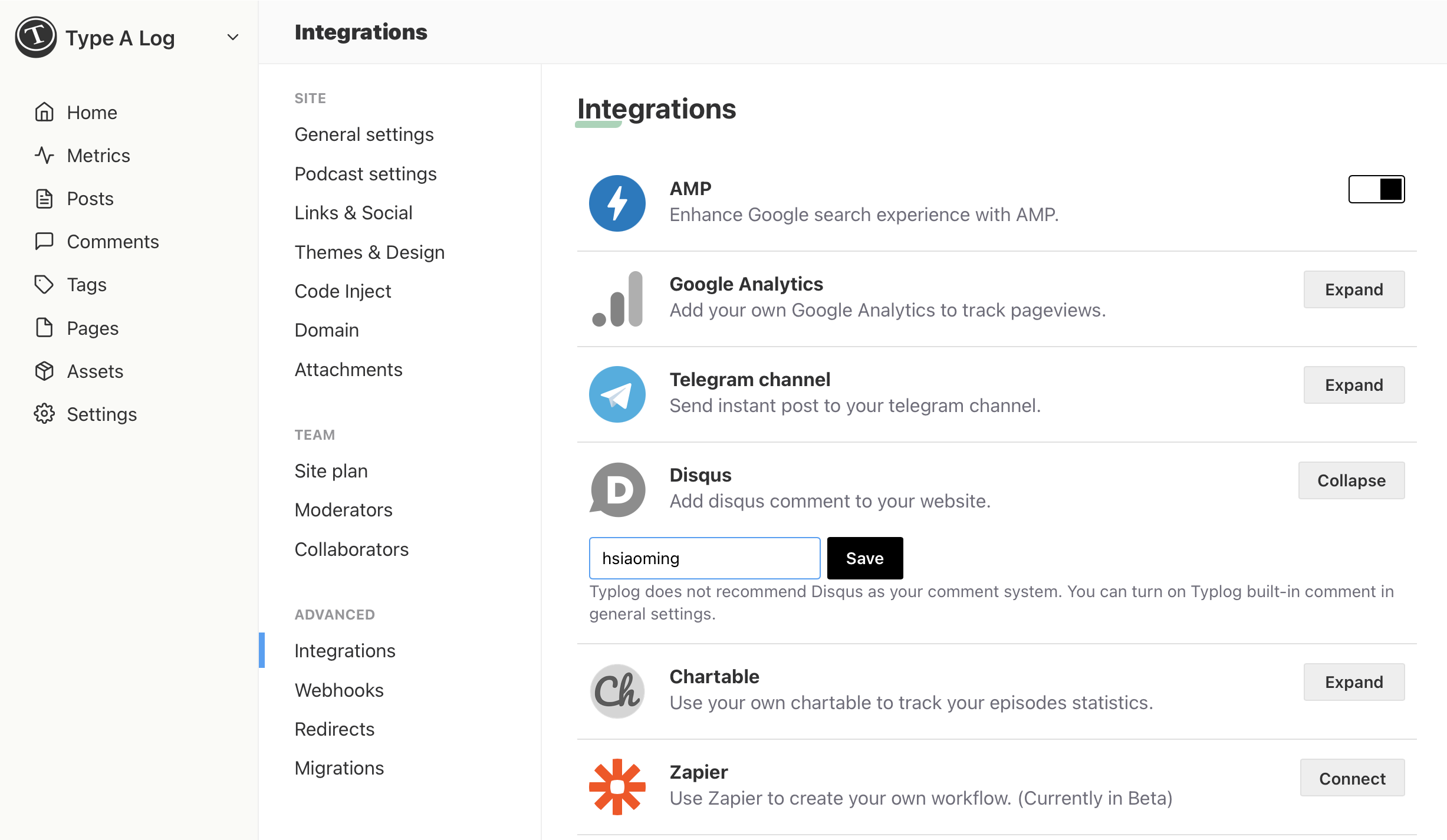
Fill in the disqus shortname you got from the previous step. And that's all, you will see your disqus comment system in your posts.