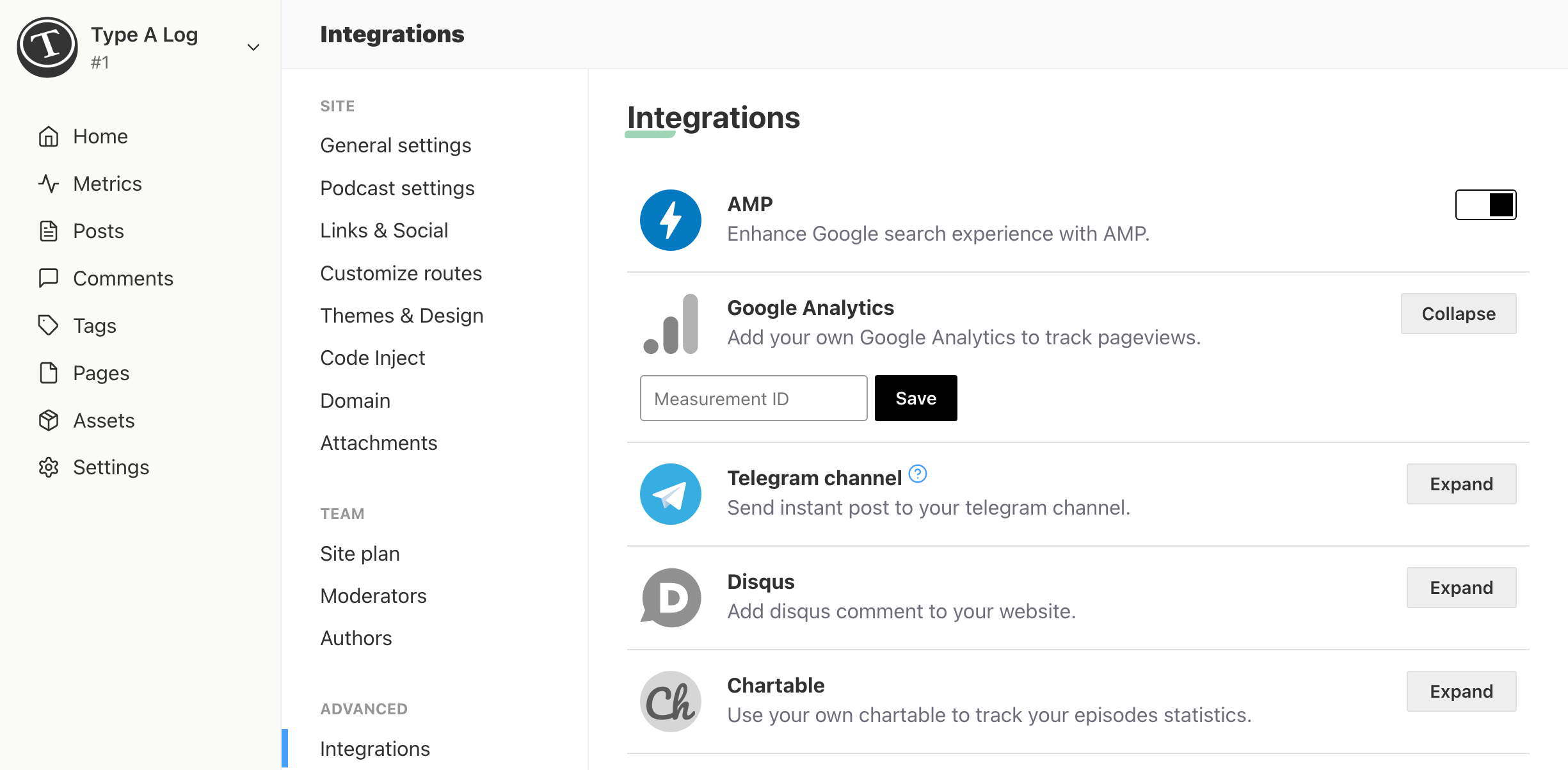Typlog has built-in Google Analytics integration. It is super easy to enable Google Analytics in Typlog, but hard to find Google Analytics Measurement ID. So we created this guide to help you find Measurment ID.
Find Measurment ID
Google Analytics 4 property's Measurment ID is started with G-, this Measurment ID is hidden in Data Streams. We don't know why Google makes it super hard to find this ID, but here is what you can do to find it:
- Click Admin to view admin pannel
- Click Data Streams in property section
- Click the arrow of the data stream
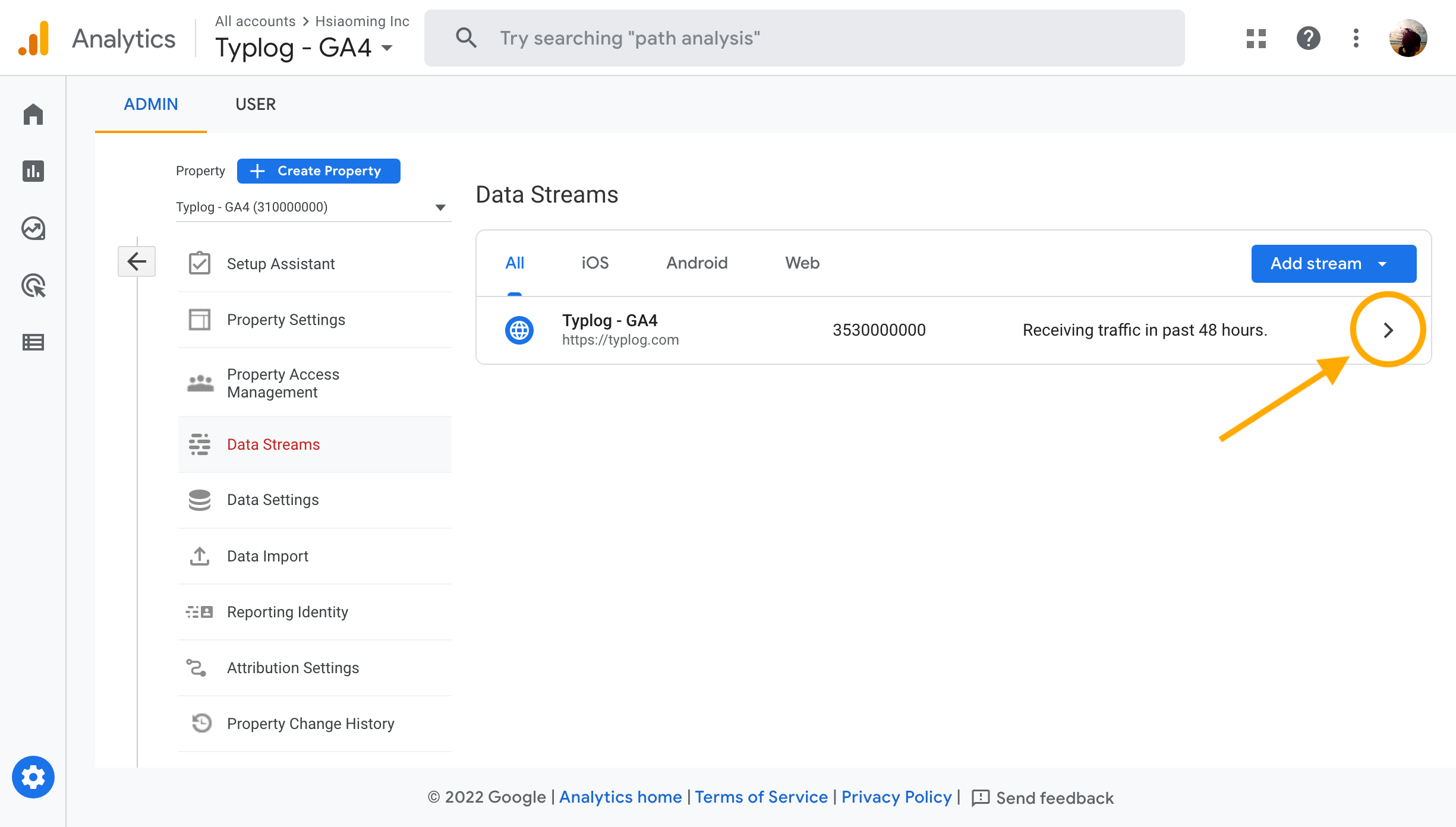
And there will be a popup, in this popup you will find the Measurment ID:
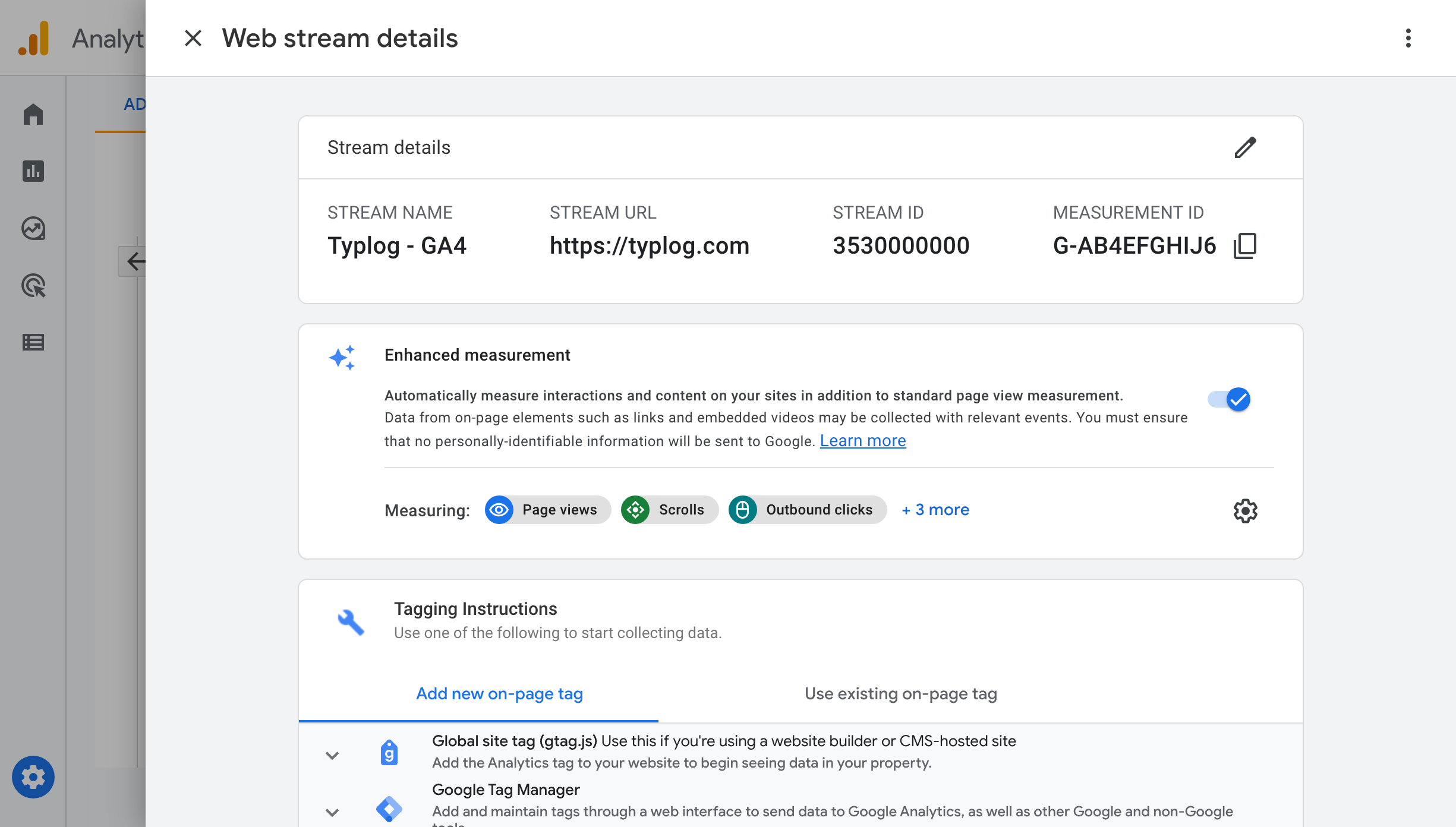
The Measurment ID is started with G-, you can copy it.
Fill Measurment ID
Now, head over to Typlog admin Settings → Integrations, fill your Google Analytics 4 Measurment ID into the input and click the Save button.