With Typlog's Telegram bot, you can send posts in instant view to your own telegram channel.
Instant view
Any posts you write in Typlog will be optimized to be compatible with telegram's instant view, which opens at lightning speed in Telegram. Here is how it looks:
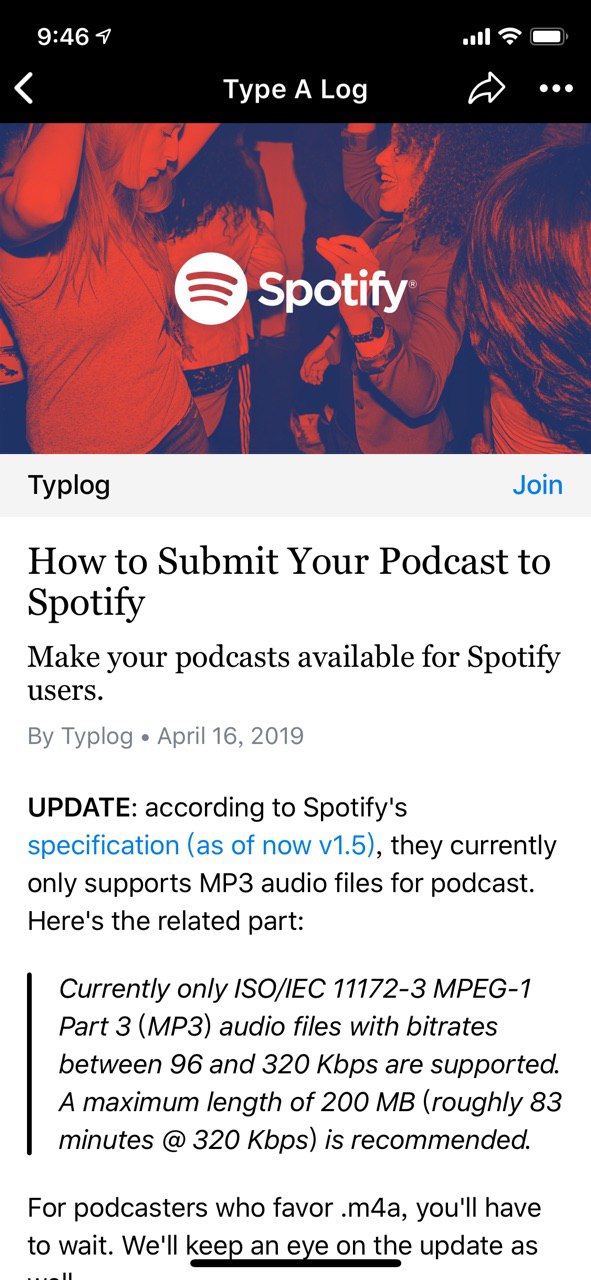
Telegram channel
If you don't have a Telegram channel, here is how you can create one:
- iPhone: Start a new message (tap the icon in the top-right corner in Chats). Then ‘New Channel’.
- Android: Tap the circular pencil icon in the chat list. Then ‘New Channel’.
- Windows Phone: Tap the ‘+’ button on the bottom bar. Then ‘New Channel’.
If you already have a channel, fill the channel name into Settings → Integrations.
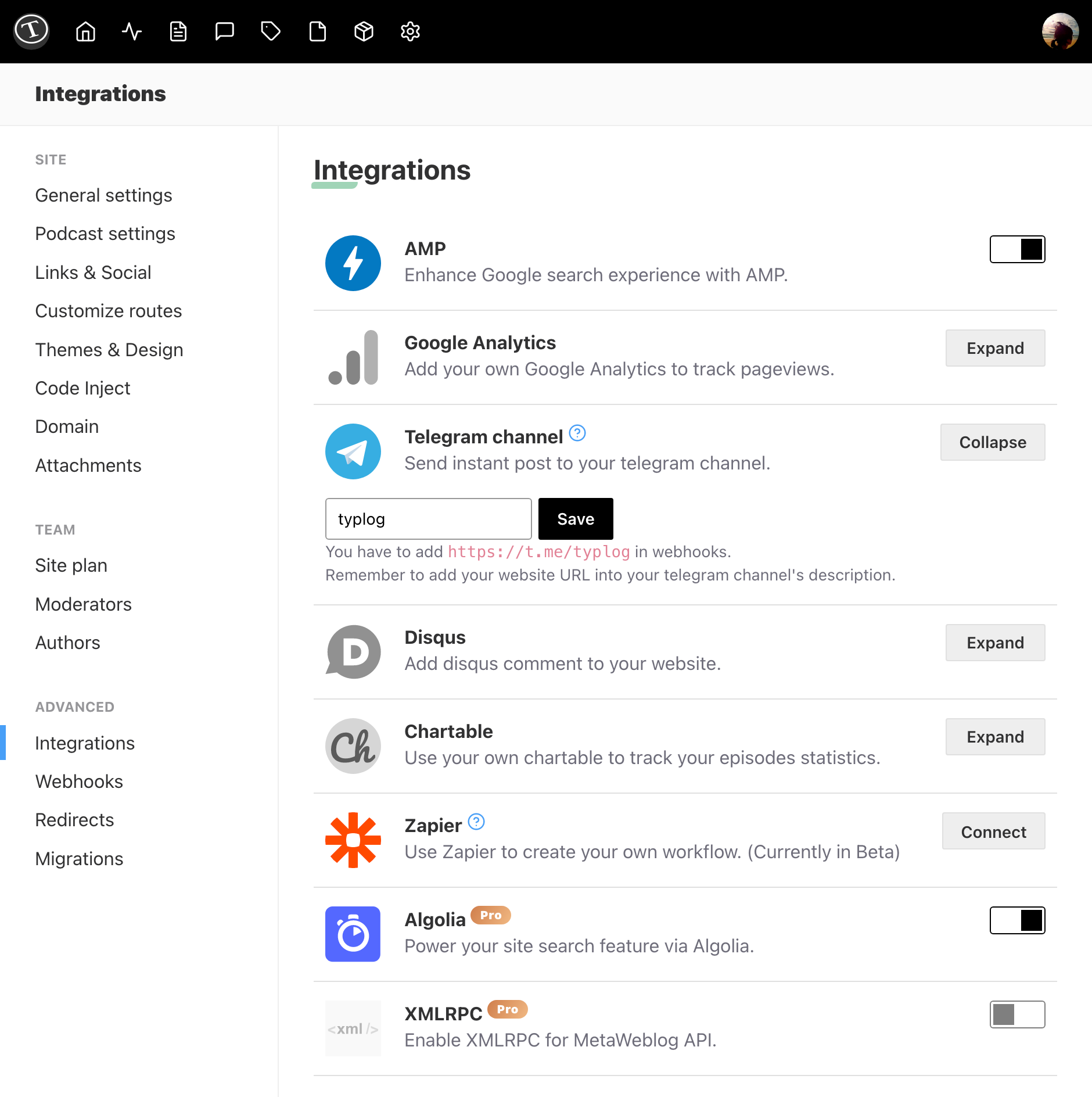
Connect webhook
In order to push new posts to your telegram channel automatically, you will need to create a webhook for your Telegram channel.
- Add @TyplogBot as Admin to your Telegram channel.
- Edit your Telegram channel's description to include your website URL.
- Create a webhook with Post publish event to
https://t.me/{channel}.
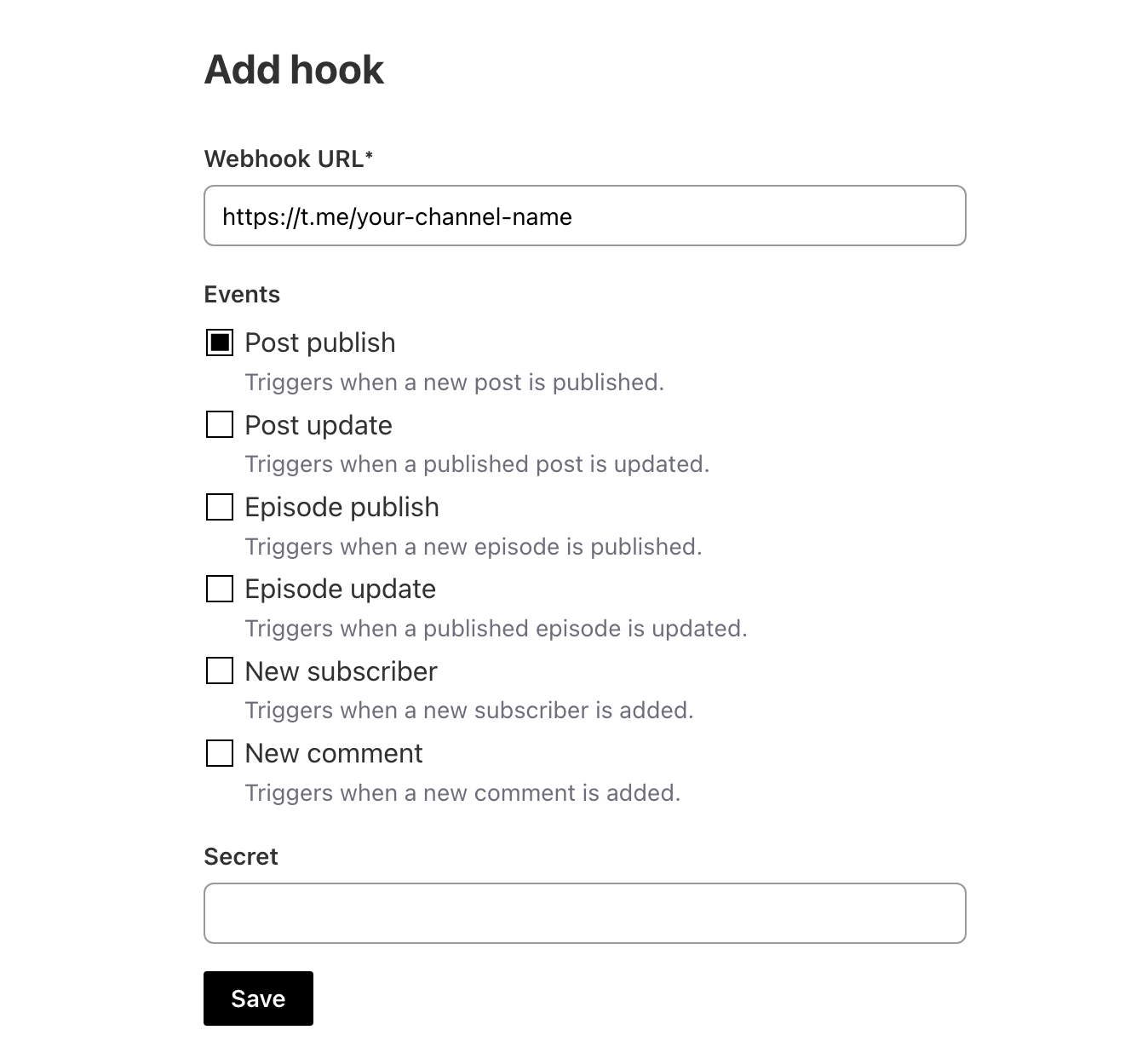
Once connected, in the webhook detail view, you can find a Test button. Click this Test button to send a test webhook to verify if the webhook works as expected.